Your cart is currently empty!
Vector vs. Raster: Which Artwork Works Best for Printing?
When sending artwork to Band Shoppe for custom flags, banners, or uniforms, choosing the right file type makes all the difference. You may have heard terms like vector art and raster images, but what do they mean?
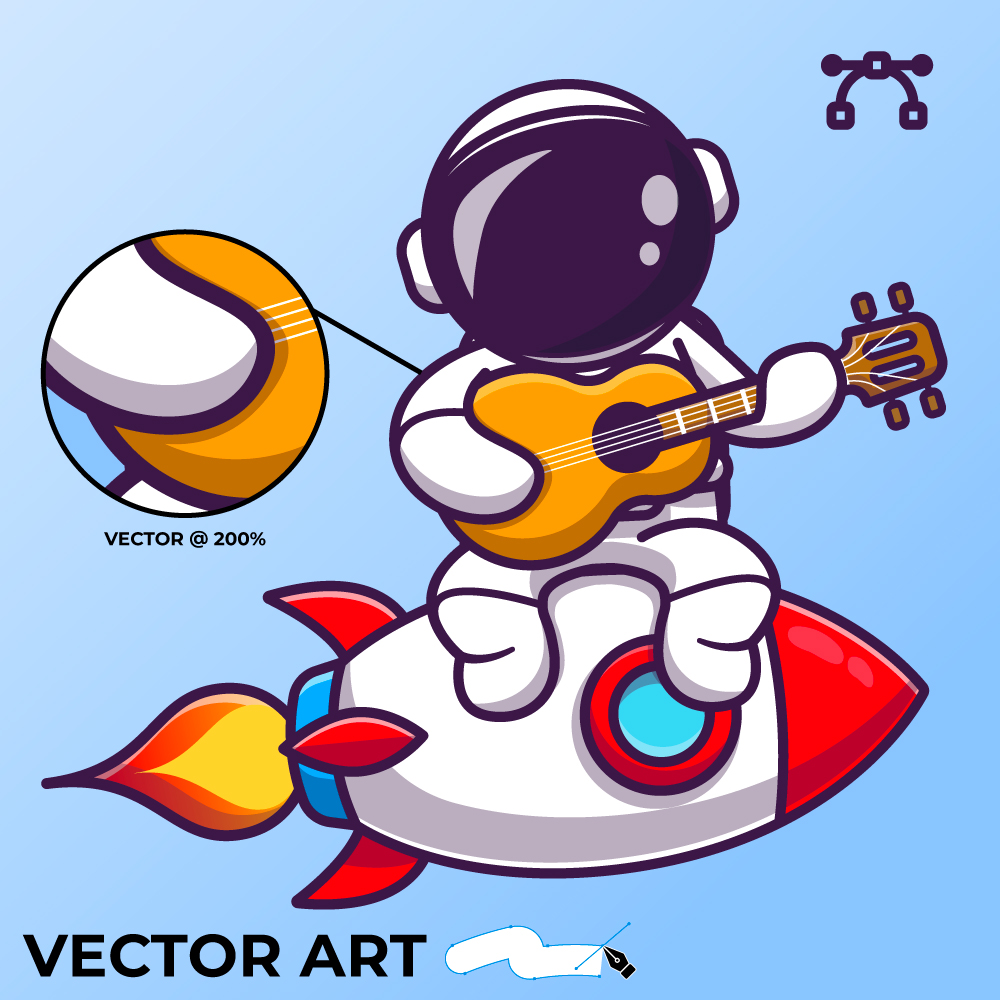

Vector Art
✔ Common File Types: .AI, .EPS, .SVG, .PDF (if saved in vector format).
Vector art is like a digital blueprint made of mathematical equations instead of pixels. This means your artwork can be resized infinitely without losing quality—whether it’s a small logo or a large parade banner.
Key Features of Vector Art:
- Scalable: Always stays sharp, regardless of size
- Ideal for Printing: Logos, text, and graphics always look crisp
- Programs Used: Adobe Illustrator, Inkscape, Affinity Designer
Raster Art (High-Res vs. Low-Res)
Unlike vector art, raster images are made of tiny squares called pixels. The more pixels an image has, the clearer it appears—but raster images have a fixed size. They can become blurry and pixelated when enlarged.
High-Resolution Raster Art (Best for Printing)
✔ Common File Types: .TIF, .PSD, .JPG.
- Best for photo-based designs on uniforms, flags, and banners—must be at least 300 DPI for clear printing
- Sharp and Detailed: Works well for photos and complex artwork
- Fixed Size: Can’t be enlarged without losing quality
- Programs Used: Adobe Photoshop, Adobe Express, Artweaver, Affinity Photo
Low-Resolution Raster Art (Not for Printing)
✔ Common File Types: .JPG, .PNG, .GIF.
- Blurry When Enlarged: Loses quality when printed
- Best Use: Great for online graphics, but not for printed items
- Most photos found on the internet (in addition to being copyright protected) are typically low-res. AI-generated photos are also considered low quality.
- Programs Used: Most built-in editors like Microsoft Paint, phone apps, Canva
So Which One Do You Need?
- For Uniforms, Flags, and Banner Designs : Choose vector art or high-resolution raster images (at least 300 DPI).
- For logos and scalable graphics: Vector files are best.
Why Band Shoppe Prefers Vector Files:
Vector files ensure clean, sharp prints for custom uniforms, banners, and flags. If you’re submitting a logo or design for printing, vector art is the best choice!
| Vector | Raster | |
|---|---|---|
| Made of | multiple reference points and curves | pixels |
| Scalability | infinitely scaleable without loss of quality | loses quality when scaled to larger sizes |
| Conversion | easily convertible to raster | must be hand-drawn or auto-traced* (*will lose significant quality) |
| Common formats | .AI, .EPS, .SVG, .PDF | High Res: .TIF, .PSD, .JPG Low Res: .JPG, .PNG, .GIF |
Not sure which file type you have? Try zooming in. If the edges stay smooth, it’s likely vector. If it gets blurry, it’s raster.
What if I don’t have a Vector file or High-Res photo?
Don’t worry—we can do it for you. If you’re unable to send high-quality images, Band Shoppe will make every attempt to recreate your logo or artwork. Complex logos and intricate artwork may be subject to an additional design fee. Or you can visit shutterstock.com, let our Sales Team know the image ID # when ordering, and we’ll take care of the rest!